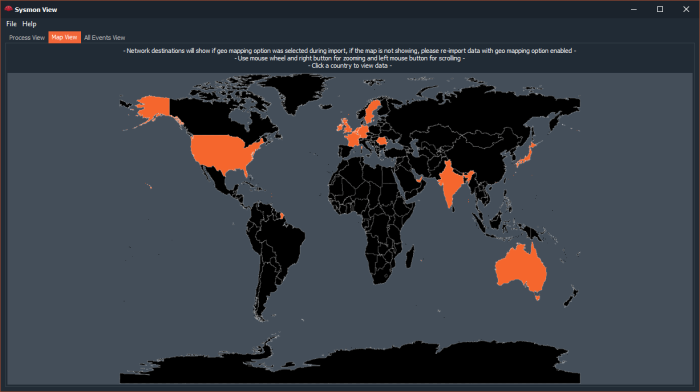
My last blog entry was about Sysmon View 1.2, since then, Sysmon View went through many changes and updates, related to bug fixing, enhancements and recently, the addition of the new WMI events.
WMI Events and All Events View
Sysmon View can now import the WMI events (WMIFilter, WMIConsumer, and WMIBinding), however, there is no way to actually view those events in Sysmon View directly, only because the first view was meant to focus on binaries logically grouped using the GUID field, and the second view was a geo-mapping of the IP addresses from Network events. This was an issue for events like WMI and “Driver loaded” events, which lead to creating the third “All Events” view…
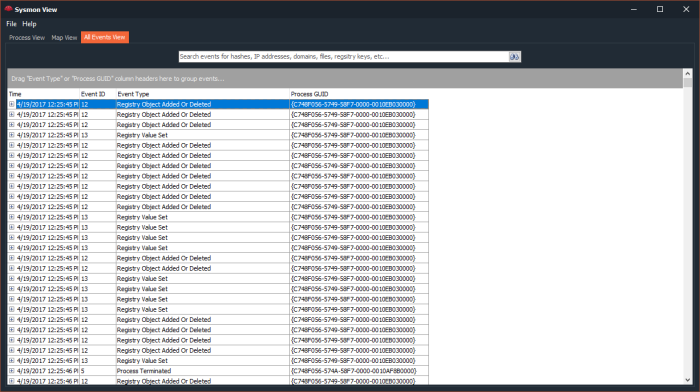
The 3rd view works like a pivot table by grouping related events of the same type, or of the same session (GUID), can sort by event time and have a detailed search through any imported events. Furthermore, expanding events provides access to their ID’s that look like hyperlinks, by clicking an ID number (this is an ID from the database itself, not a Sysmon generated data) you can invoke the detailed view of that event, view related sessions and query virus total for more information (hashes and IP addresses)
Here is the screenshot of an imported Sysmon log from a ransomware running session, with events grouped by type
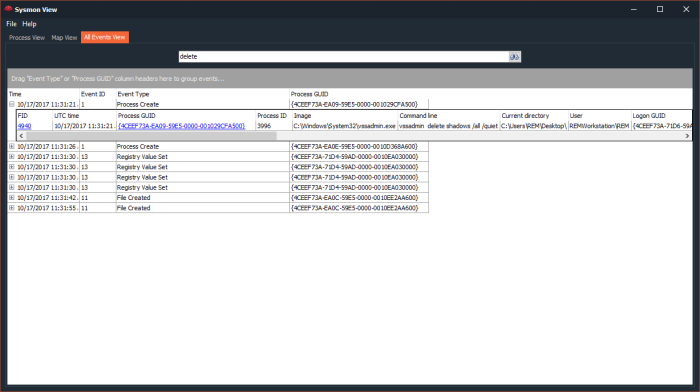
Searching for the “delete” word reveals the use of vssadmin.exe with the same word passed as an argument, from there, I was able to track back to all the events sequence related to that session…
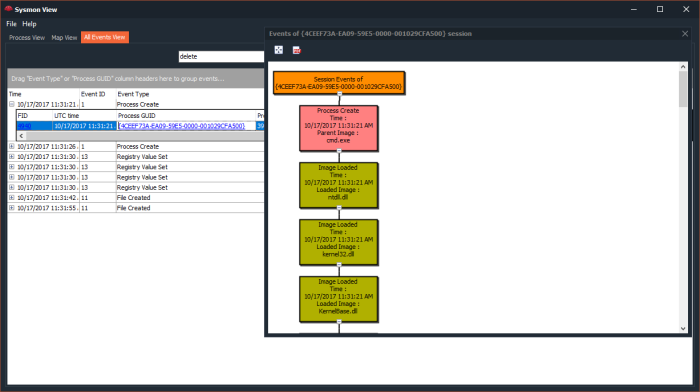
Open Database
Sysmon View generates an SQLite database for all the imported events, this database can be loaded by any instance of Sysmon View (for example, passed from another analyst). The database can be read by any application or script, it contains summaries of hashes, executables, IP addresses, ports, geo mappings, registry entries, which are all logically linked through a binary file name or a session (executable GUID)
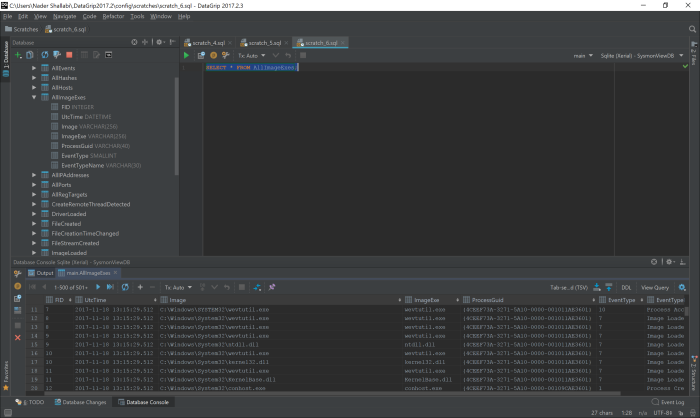
In the case Sysmon View UI is not sufficient, another UI can be created using the database, and Sysmon View can be used as an import utility (work on progress to create a command line interface)